To enroll in these bridging modules you must first be conditionally admitted to Missouri Western State University. Please complete the admissions application: https://www.missouriwestern.edu/admissions/apply-for-admission/
Once you have received your Missouri Western username and password issued by the university you may self-enroll in any of the bridge modules listed below. You will log into Canvas with your Missouri Western username and password.
Competency in a subject area can be demonstrated by completion of the Missouri Western online bridging modules. Each bridging module contains access to an online textbook and four assessments. Assessments consist of multiple choice questions that can be completed at your own pace.
Accounting
Finance
Management
Marketing
Statistics
Getting Started
Once you are logged in to Canvas, click on the “Enroll in Course” button to self-enroll. Then click the “Go to Course” button to enter the bridging module. You will need to do this for each bridging module listed above.
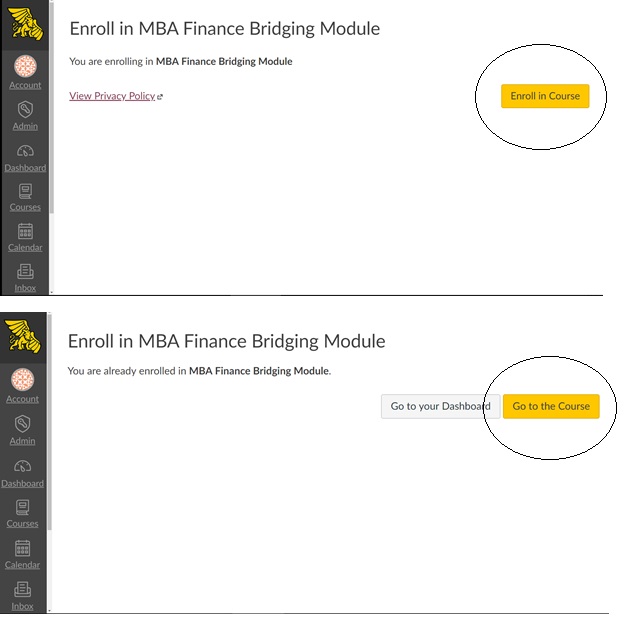
Note: These courses are for admissions purposes only and do not count toward college credit.
Support


